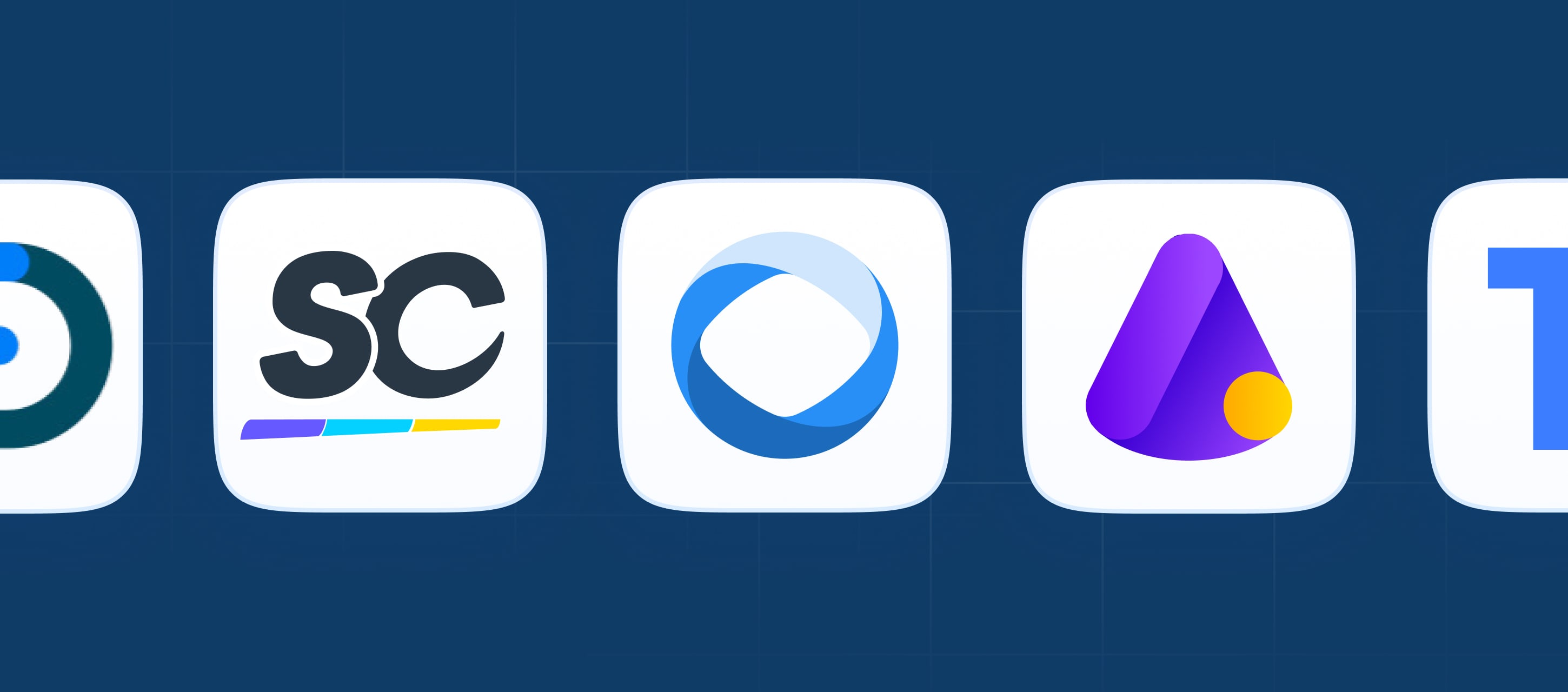In field service sectors, inspection reporting never stops.
One plane can rack up dozens a year. A big build might hit forty before the walls even go up. There’s one for the crane, one for the concrete, one before anyone sets foot on site.
But what are these reports, really? This guide breaks down what goes in, how to make it useful, and what to do if you’re tired of managing it all by hand.
Contents:
What Is an Inspection Report?
An inspection report is a written record of what was found during a formal review of a site, facility, process, or equipment. It provides a snapshot of conditions at a specific moment in time.
Most inspections focus on safety, quality, compliance, or performance. Putting those findings in writing creates a reference that guides decisions, prompts corrective action plans, and becomes part of an audit trail.
You’ll find these reports across industries: a safety inspection during electrical system installation, a preventive maintenance check on a wind turbine tower, a quality control review on a factory floor. The setting may change, but the purpose is the same: spot problems, confirm what meets standards, and decide what comes next.
Legal requirements vary by industry, location, and company size. But in nearly every case, documenting inspection findings and recommendations is a standard part of working safely and responsibly.
What Every Inspection Report Should Include
What goes into your report depends on what you’re inspecting. A pre-flight check on a Boeing 737 will ask for different data than a compliance inspection at a bubblegum factory. If those reports looked identical, something’s gone very wrong.
But across teams and industries, there are some basics every inspection report should cover. These include:
- Date and time of the inspection
- Who did the inspection
- Exact location of the inspection
- Description of the field and surrounding area
- Weather conditions (if relevant)
- Type of work or activity taking place
- Number of people on site and their roles
- Equipment in use and condition
- Results from any field tests or measurements
- Observations and notes
- Follow-up actions or recommendations
- Photos and/or video clips to support findings
Read More: 10 Best Fieldwire alternatives for managing inspections
How to Create and Write an Inspection Report
Ask five inspectors to write a report without a template, and you’ll get five completely different versions. Left to figure it out on their own, the variation is endless, and so are the risks. That’s why you need to create an inspection report template.
Step 1: Choose a Format that Works
You can fill in a report a dozen different ways: on paper, in Excel, through a web form, or on a mobile app. What’s best depends on your team, your environment, and how often reports get filled out.
Here are a some factors worth thinking about:
- Field conditions: If your inspectors are working outdoors, in tight spaces, or with gloves on, paper and laptops probably aren’t ideal. You’ll want a format that works in the conditions they face on the job.
- Familiarity and simplicity: When your team is used to paper forms or Excel templates, forcing a switch too quickly might slow them down. In some cases, the best format is the one they’re already comfortable using.
Photo and data capture: If you need to add images, GPS, or test results on the spot, a mobile app will do that faster than a spreadsheet.
Approval cycles: Supervisors aren’t always onsite, or on the same schedule, so it helps to have a reporting system that makes sharing and approvals quick and reliable. - Storage and searchability: If you need to look back at past reports often – or prepare for audits – use a format that’s easy to store, organize, and search.
Step 2: Structure the Report
Before inspectors start writing up what they see, they need a layout that helps them organize it. A report isn’t just a brain dump: it’s a tool. And how it’s structured plays a big role in how useful it is later on.
A simple structure like this usually does the job:
- Basic information (date, time, inspector, location)
- Summary of site conditions
- Observations with photo references
- Recommended actions
- Signatures
Step 3: Standardize How to Write an Inspection Report
There’s no faster way to complicate an inspection report than by letting teams fill them in however they’d like.
One inspector writes “fall hazard,” another writes “trip risk near scaffold,” and a third forgets to specify which type of hazard. Multiply that across sites, days, and teams, and suddenly, your data doesn’t tell you much.
That’s why it’s worth standardizing how information gets entered. It makes the data clearer, more dependable, and far more useful when you need to look back.
- Use dropdowns and checkboxes for the usual suspects: equipment types, job roles, hazard categories. It keeps language consistent and cuts time spent decoding what the inspector meant to say.
- Pre-fill what you can. If the project ID, location, or inspector name repeats, don’t make your team write it twice. And if another system already has the information, pull it in.
- Set required fields so nothing important gets skipped. If it’s critical, it should be impossible to miss.
- Use conditional logic to guide the process. For example, if someone checks a box that asks if a hazard was found, it can trigger follow-up questions.
Most of these features only work in digital formats like inspection report software or web forms. If you’re still using paper or static templates, that may limit what your reports can do.
Step 4: Train the Inspectors
Even the best designed reports will fall apart if your inspectors don’t know how to complete them.
So here’s the kind of guidance worth including in training, templates, or onboarding materials:
- Stick to what was observed. Reports should reflect what was seen, not what inspectors assume or guess.
- Be specific. Vague terms like unsafe or non-compliant don’t help anyone take action. Instead, inspectors should describe what made the condition or behavior problematic. If possible, they should link observations to OSHA standards or internal policies.
- Use neutral, objective language. For example, inspectors should write “Worker observed without harness on scaffold platform” rather than “Jose failed to wear his harness again.”
- Use consistent terminology. Whether it’s LOTO, PPE, MEWP, or site-specific language, keep the terms the same across reports. This makes it easier to scan, search, and track patterns over time.
- Include photos and videos. They help show what words can’t always explain. And adding a quick caption and direction marker here (i.e., facing north) can go a long way.
Step 5: Integrate Data with Other Tools
An inspection report is valuable on its own, but it’s even more useful when it connects to something bigger.
Feeding data from your complete inspection report into an analysis tool helps you spot patterns you might miss day to day. Repeat hazards, delays in follow-up, small issues that keep showing up in the same place: they all become easier to monitor when the information is tracked on a live dashboard.
If you’re using paper, this is still possible. You can scan reports, enter inspection data into a spreadsheet, or summarize findings in whatever system your team uses to stay organized. As long as you make sure the data doesn’t disappear once the report is filed.
Read More: How Centuri saves 50–75% of inspection reporting time each year with one app
How to Automate Inspection Reporting
For teams still working on paper, there are ways to ease the load without overhauling everything. Some use OCR tools to scan handwritten or printed forms and convert them into searchable text. It’s not perfect, but it makes reports easier to store, sort, and reference later.
Or, you could invest in inspection reporting software like Fluix. It’s built for the field, works offline, and makes it easy to generate inspection reports automatically. You can pre-fill forms, assign follow-ups on the spot, attach photos instantly, and track inspection progress live.
Other tech can help support this process too. Some teams use photo recognition with auto-tagging to speed up documentation.
These AI systems scan inspection photos and label risks like missing PPE, blocked exits, or exposed wiring, then file the images in the right section of the report. It’s especially helpful when you need to review lots of images from multiple sites.
Chatbot-based reporting is another option. Instead of filling out a mobile form, inspectors answer quick prompts from a bot in an app. Those responses are saved automatically in a backend system. This works well for quick check-ins or when typing up a full report just isn’t realistic in the moment.
Final Word
Inspection reporting is crucial in high-risk industries. It keeps people safe, projects – moving, and you’re covered when things go wrong. But let’s be honest – doing it all by hand is hard, time-consuming, and way too easy to mess up.
That’s where Fluix can seriously help. It’s built for teams in the field, works even when you’re offline, and takes a ton of the grunt work out of inspections.
You can pre-fill reports, snap and tag photos on the spot, assign follow-ups right from the app, and track everything in one place. No more chasing paper forms or digging through emails to find the last report.
If you’re ready to spend less time on reports and more time fixing what matters, Fluix is worth a look. It’s not just easier – it’s smarter.